Home
The simple and efficient volumetric lighting solution compatible with every platforms: Windows PC, Mac OS X, Linux, WebGL, iOS, Android, VR, Oculus/Meta Quest, AR, Consoles, Built-in/Legacy Render Pipeline, SRP (URP & HDRP)!
Volumetric Light Beam is a 5-stars-rated asset available for the Unity engine, which greatly improves the lighting of your scene by generating truly volumetric procedural beams of light to render high quality light shafts rays effects.
This is a perfect, easy and cheap way to simulate density, depth and volume for your spotlights and flashlights, even on Mobile!
>> Get it on the AssetStore <<
This is the Documentation of the Volumetric Light Beam plugin version 2.2.4.
Please consider rating and writing a review on the Asset Store page if you like it! Thanks :)
Resources
Games using the plugin
Volumetric Light Beam is a production ready plugin proven by awesome released games featuring it:
- The Long Dark released on Steam, Playstation 4, Xbox One and Nintendo Switch



- BONEWORKS released for high-end PC VR
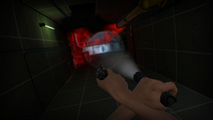


- Carly and the Reaperman released for Playstation 4 PSVR, Oculus/Meta Quest and high-end PC VR



- Kingspray Graffiti released for high-end PC VR and Oculus/Meta Quest



- Receiver 2 released for high-end PC VR



- Hexagroove released for Nintendo Switch



- Cloud Gardens released on Steam



- subROV: Underwater Discoveries to be released on Steam



- Covert released for Playstation 4 PSVR, Oculus Rift and Oculus Go


Videos
Features Showcase
How to create your first Volumetric Light Beam
How to use the Volumetric Light Beam Unity plugin with URP or HDRP
Detailled info about URP and HDRP compatibility here.
Demos
Interested in the Unity's Volumetric Light Beam plugin?
Try it by yourself! Check these interactive standalone demo available on several platforms:
- WebGL demo to run in the browser
- Android APK file to download
- Oculus / Meta Quest APK file to download
- PC Win32 and Mac OSX packages to download
- Desktop PC VR Win64 packages to download
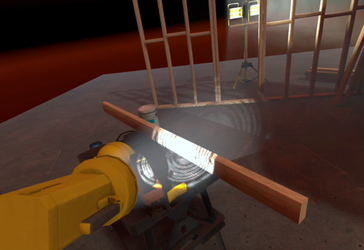
Contact
- Have a look of the Forum Thread if you want to share something with the community.
- Feel free to reach us if you need help or to suggest some improvements/features!
Getting Started
Compatibility
Install the plugin
Get the plugin on the AssetStore and import it. You will end up creating a new folder "Assets/VolumetricLightBeamPackage/".
Click on the Installer asset under this new folder and click on the Install version XXX button in the inspector:
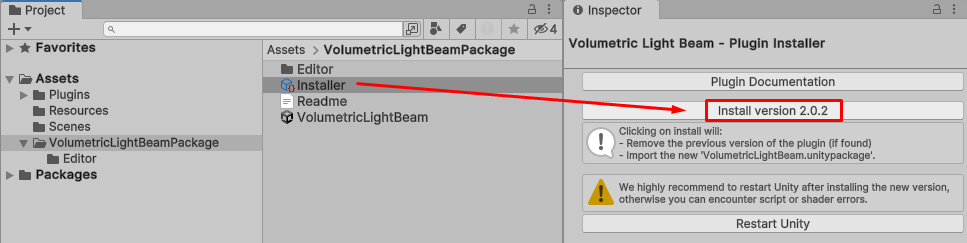
All the necessary files are now installed in the folder "Assets/VolumetricLightBeam" in your project. You can now delete the "Assets/VolumetricLightBeamPackage/" folder if you want.
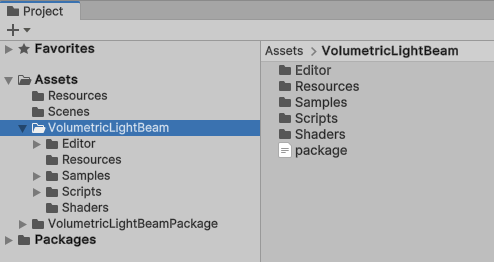
Warning
We highly recommend to restart Unity after installing the new version, otherwise you can encounter script or shader errors.
Read the "Configure the plugin" section.
Configure the plugin
- For the Built-in Render Pipeline: nothing to do!
- For the Universal Render Pipeline (URP).
- For the High Definition Render Pipeline (HDRP).
And that's it! You can start to create new volumetric lights!
Create your first light beam
In the Unity's Create menu, browse to Light -> Volumetric Light Beam -> choose between SD and HD, and choose either one of the new entity:
- 3D Beam: creates a new 3D standalone beam of light (no lights attached).
- 3D Beam and Spotlight: creates a new Spot-light with a 3D volumetric beam of light attached to it.
- 2D Beam: creates a new 2D standalone beam of light. 2D means the beam will be generated along the X axis (instead of the Z axis) and so is more suitable if used in 2D scenes.
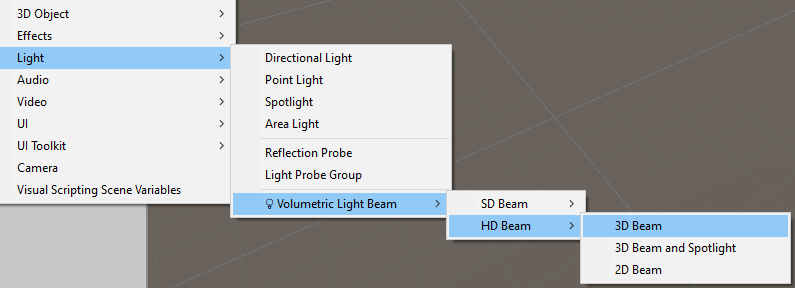
In addition, you can attach a VolumetricLightBeam component to:
-
An existing Spotlight (right click on the inspector)
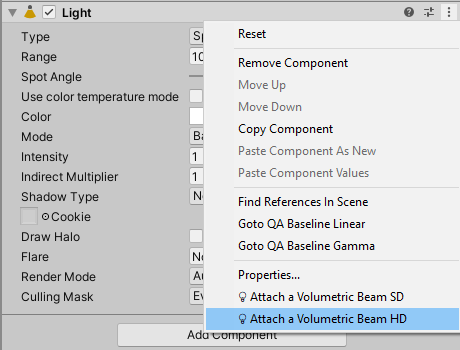
-
An existing GameObject (via the Add Component button)
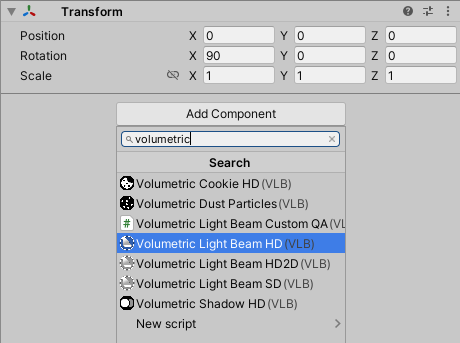
SD vs HD Volumetric Light Beams
This plugin offers 2 different Volumetric Light Beam implementations, each one optimized for specific use-cases. In short:
- SD Beams (legacy beams) are super fast with limited features (no true volumetric shadow nor cookie support): they are optimized to run on mobile and standalone VR (Meta Quest).
- HD Beams offer more advanced features (true volumetric shadow & cookie) but are heavier on performance: they should be used only on high-end platforms (PC & consoles).
More info about which implementation works on which platform.
Limitations
- It only supports 'spotlights' (beams shaped like a cone). Point lights or directional lights are not supported.
- The plugin fully works with Deferred Rendering path: like any semi-transparent objects, beams are rendered using a Forward rendering pass on top of the Deferred one. This is a well known limitation of the Deferred Rendering technique.
- Some features of the plugin require reading information from the depth buffer: the Soft Intersection with Opaque Geometry feature of SD Beams, and all features of HD Beams. More info here.
- Since this plugin requires custom scripts execution, it won't work for a VRChat world using the VRCSDK.
- Since this plugin relies heavily on custom C# scripts, it's not compatible with Unity DOTS.