 Effect Flicker Component
Effect Flicker Component
Presentation
Intro
Add a cool runtime flickering visual FX. Makes your light and volumetric beam look like they have random electric and voltages fluctuations.
By tweaking the properties, you can easily make a smooth flickering or a super intense and fast strobe light.
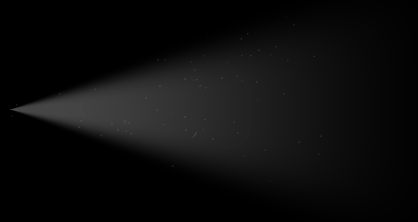
This effect is compatible with Unity's Light, the Volumetric Light Beam SD, the Volumetric Light Beam HD and the Volumetric Dust Particles components.
Inspector
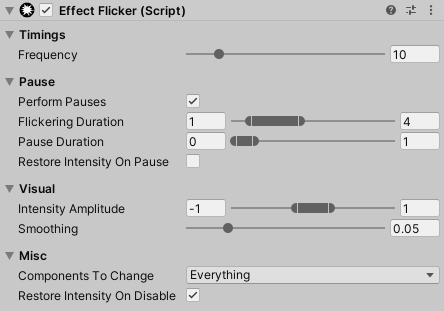
Usage
This Effect component can be attached to a Volumetric Light Beam SD or HD or to a realtime Unity SpotLight. You can use this button at the bottom of the Volumetric Light Beam inspector.
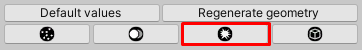
Timings
Frequency
Frequency of flickering.
Higher value means the flickering will occur faster.
Perform Pauses
If enabled, pauses will be added between 2 flickering sequences.
Flickering Duration
The duration of a flickering sequence. A random value will be picked each time inside that range.
Pause Duration
The duration of a pause sequence. A random value will be picked each time inside that range.
Restore Intensity On Pause
Restore the default intensity during the pause sequences.
Visual
Intensity Amplitude
The amplitude of intensity change which will be applied to the Light and/or Beam.
A random value will be picked each time inside that range.
Smoothing
How much intensity change will be smoothed. Higher value means the more smoothing.
Misc
Components to Change
Decide which component to change among:
- Unity's Light
- Volumetric Light Beam SD / HD
- Volumetric Dust Particles
Restore Intensity On Disable
Restore the default intensity when this component is disabled.