 Volumetric Dust Particles Component
Volumetric Dust Particles Component
Presentation
Intro
The Volumetric Dust Particles feature is designed to simulate highly detailed dustlight / mote effects. These particles are rendered using the built-in Unity's Particle System.
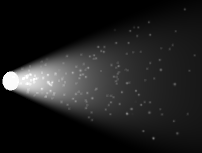
Performance consideration
Since this feature relies on particles, depending on the number of particles you want to display, this could be performance intensive. That's why a culling system is built-in in this component: when enabled, the particles which are too far away from the camera (and so which would be barely visible) won't be rendered, saving on performance.
Limitations
We do not recommend to use this feature if you plan to move or change properties of the beam during playtime. There is unfortunately no magic way to make particles look really good with a movable beam because of the simulation space:
- With Local simulation space, the particles will move with the beam, making them look like they are glued to it.
- With World simulation space, it will take some time for the particles to fade out: the beam will leave some "particles trails" behind itself while moving.
If you want to add some "randomness/fogginess" to a moving beam, we recommend to use the 3D Noise feature instead, which works great since the 3D Noise is applied in world space.
Inspector
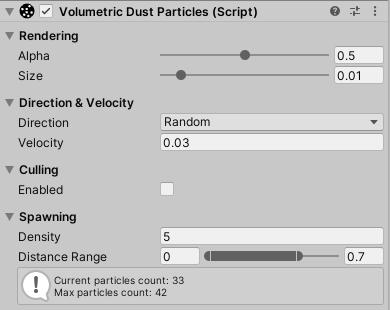
Usage
The Volumetric Dust Particles component must be attached to a Volumetric Light Beam SD or HD. You can use this button at the bottom of the Volumetric Light Beam inspector.
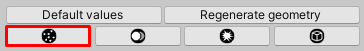
Rendering
Alpha
Max opacity of the particles.
Size
Max size of the particles.
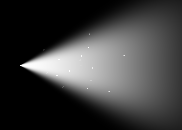 |
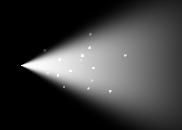 |
|---|---|
| 0.01 | 0.02 |
Direction & Velocity
Direction
Direction of the particles.
- Random: Random direction.
- Local Space: Particles follow the velocity direction in local space (Z is along the beam).
- World Space: Particles follow the velocity direction in world space.
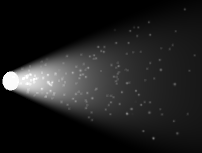 |
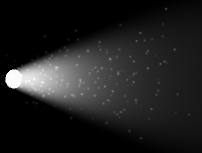 |
|---|---|
| Local Space & velocity (0.0, 0.0, 0.1) | Random direction |
Velocity
Movement speed of the particles along the chosen direction.
Is displayed as a single speed value with Random direction, and as a 3D vector velocity otherwise.
Can be negative if you want the particles to move in the opposite direction.
Culling
Enabled
Enable particles culling based on the distance with the FadeOut Camera identified through the VLB Config's Fade Out Camera Tag property.
We highly recommend to enable this feature to keep good runtime performances.
Max Distance
The particles will not be rendered if they are further than this distance to the FadeOut Camera.
Spawning
Density
Controls how many particles are spawned. The higher the density, the more particles are spawned, the higher the performance cost is.
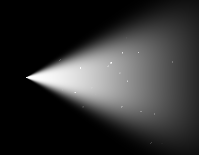 |
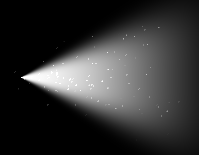 |
|---|---|
| Density: 5 (28 particles max) | Density: 25 (140 particles max) |
Distance Range
The distance range (from the light source) where the particles are spawned.
- Min bound: the higher it is, the more the particles are spawned away from the light source.
- Max bound: the lower it is, the more the particles are gathered near the light source.
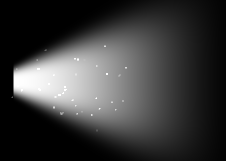 |
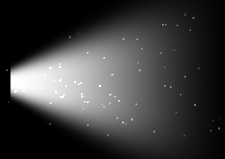 |
|---|---|
| Range max = 0.5 (half distance) | Range max = 1.0 (max distance) |