LOD Beam Group Component
Presentation
Intro
The LOD Beam Group component manages level of detail (LOD) for Volumetric Light Beams.
It supports both SD and HD, and both animated or custom cross-fading transitions.
It works with the Unity's built-in LOD Group component:
The LODs need to be managed via the Unity's built-in LOD Group component: adding/removing a LOD, adjusting the LOD bounds, tweaking the cross-fading transitions.
But the Renderers for each LOD are managed by this custom LOD Beam Group component: you have to specify them via the Volumetric Light Beam per LOD property.
Inspector
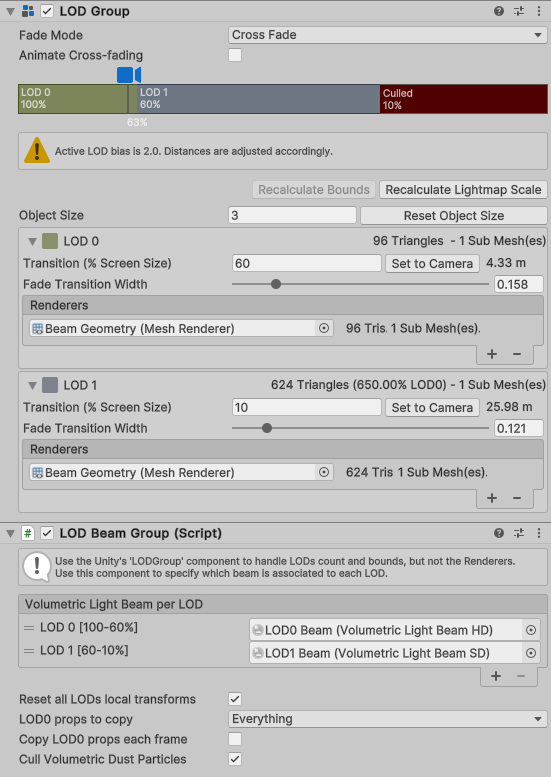
Usage
You can simply create a new LOD Beam Group object using the "create object" context menu.
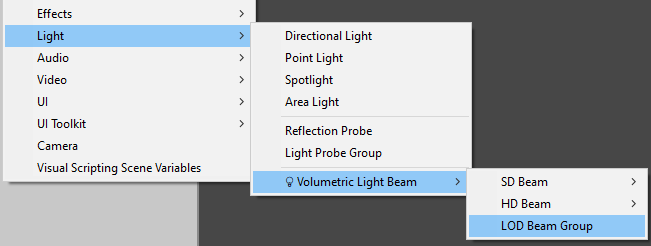
Smooth transitions
The Volumetric Light Beams support smooth transitions between LOD levels.
To enable it, you have to choose Cross Fade as the Fade Mode property:
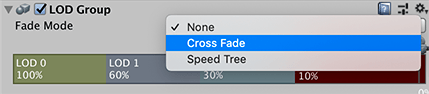
Then you can enable or disable the Animate Cross-fading option:
- Enabled: Unity performs a time-based transition.
- Disabled: you want to define your own transition zone based on the Camera’s position and set the Fade Transition Width property per LOD level.
For more information, see Customizing the transition zone value.
Properties
Volumetric Light Beam per LOD
Specify which Volumetric Light Beam will be chosen for each Level Of Detail.
For each LOD, you can either reference an already created Volumetric Light Beam, or directly create a new one using the + button:
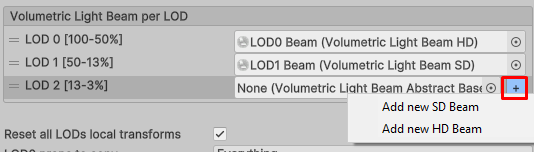
Reset All LODs Local Transform
Force all the Volumetric Light Beams LODs to be recentered according to their parent.
Useful if all LODs are children of the LODGroup GameObject.
LOD0 props to copy
List of props to copy from the Volumetric Light Beam LOD0 to the other Volumetric Light Beams LODs:
- Transform
- Color
- Blending Mode
- Intensity
- Side Softness
- Spot Shape
- Fall Off Attenuation
- Noise 3D
- SD Cone Geometry
- SD Soft Intersec Blending Dist
- Props 2D
Copy LOD0 props each frame
- False: the LOD0 Beam's props will be copied only once on start (enough if the LOD0 beam doesn't change during playtime).
- True: the LOD0 Beam's props will be copied every frame (useful if the LOD0 is supposed to change during playtime).
Cull Volumetric Dust Particles
If a VolumetricDustParticles component is attached to this VolumetricLightBeam, it will be also culled like the beam geometry.
Volumetric Dust Particles do not support cross-fading transitions.