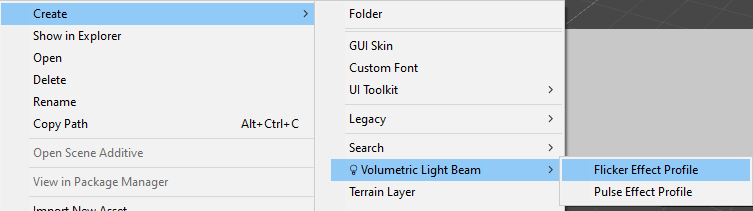Effect from Profile Component
Effect from Profile Component
Presentation
Intro
Add a cool runtime visual FX, such as some flicker or pulse.
Instead of defining the effect properties directly on the beam GameObject (like it's the case with the Effect Flicker and Effect Pulse), the Effect from Profile component allows you to reference an Effect Profile asset.
This way, multiple beams can reference the same Effect Profile asset: tweaking the properties on the profile asset will have an impact on all beams referencing it.
Even better: the Effect Profile assets use Unity prefabs workflow (instead of Scriptable Objects) to offer hierarchy and override systems to your assets. You can create cascades of Effect Profiles, some overriding only specific properties of their parent.
This component is compatible with Unity's Light, the Volumetric Light Beam SD, the Volumetric Light Beam HD and the Volumetric Dust Particles components.
Inspector
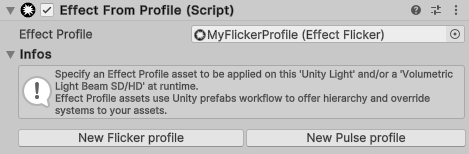
Usage
This Effect component can be attached to a Volumetric Light Beam SD or HD or to a realtime Unity SpotLight. You can use this button at the bottom of the Volumetric Light Beam inspector.
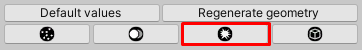
Effect Profile Assets
Effect Profile property
When you have an Effect Profile asset in your Project Browser, just drag and drop it on the Effect Profile property of your Effect from Profile Component:
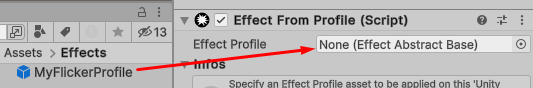
How to create a new Effect Profile asset
You can create a new Flicker or Pulse profile directly from the component inspector:
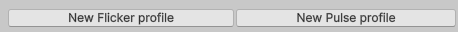
Or by right clicking on your project browser: